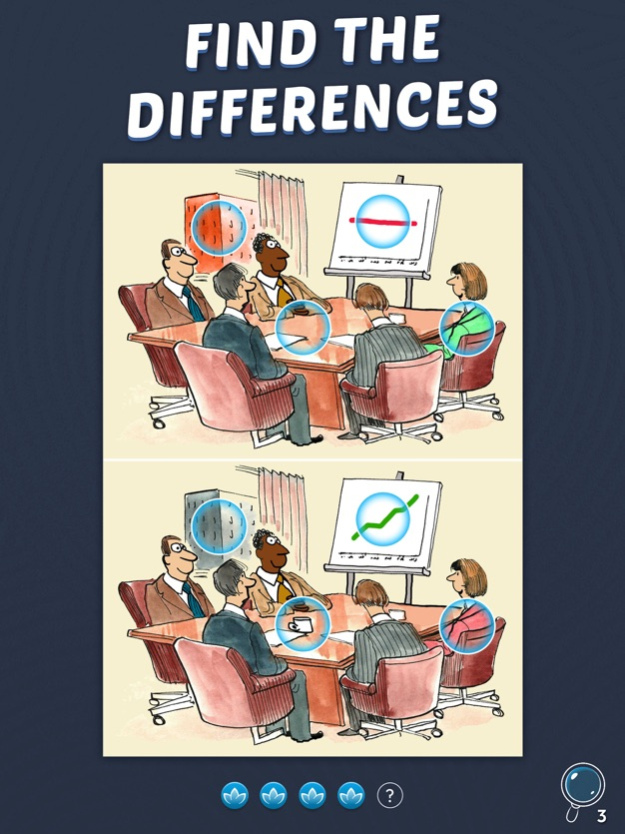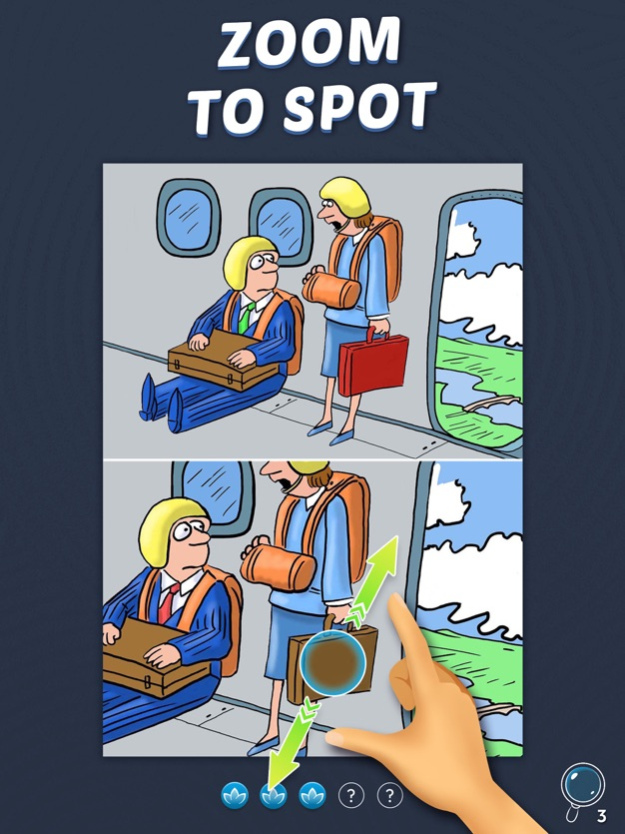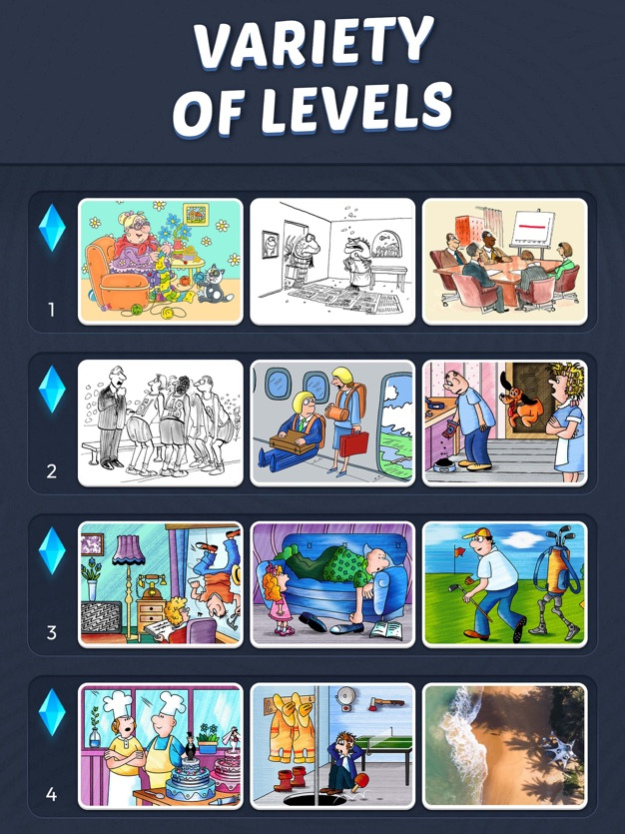Find & spot the difference 1.6.6
Free Version
Publisher Description
Addictive brain game for your family — you can play together with your loved ones on one device.
Take a break after a long day and enjoy your time with finding differences between two colorful pictures and train your attentiveness and memory.
It is really easy to play! Compare two pictures, concentrate on tiny details, tap to differences when you spot it.
Delight all the game features:
-1000+ nice pictures
-Zoom to spot all the differences
-Play easy and hard levels
-Use unlimited hints if you get stuck
-Daily challenges with new pictures every day. Win it!
-No timer! Take your time.
-Simple but beautiful game design
-Absolutely free game
-Progress saves automatically
-Takes up a little space on your device
Can you spot all the tiny differences to prove that you are a brilliant detective? Find even those differences which are hidden really hard and increase your attentiveness. Relax and have fun while playing the game!
Apr 24, 2024
Version 1.6.6
We made small improvements for more pleasant playing.
About Find & spot the difference
Find & spot the difference is a free app for iOS published in the Action list of apps, part of Games & Entertainment.
The company that develops Find & spot the difference is Veraxen Ltd. The latest version released by its developer is 1.6.6.
To install Find & spot the difference on your iOS device, just click the green Continue To App button above to start the installation process. The app is listed on our website since 2024-04-24 and was downloaded 0 times. We have already checked if the download link is safe, however for your own protection we recommend that you scan the downloaded app with your antivirus. Your antivirus may detect the Find & spot the difference as malware if the download link is broken.
How to install Find & spot the difference on your iOS device:
- Click on the Continue To App button on our website. This will redirect you to the App Store.
- Once the Find & spot the difference is shown in the iTunes listing of your iOS device, you can start its download and installation. Tap on the GET button to the right of the app to start downloading it.
- If you are not logged-in the iOS appstore app, you'll be prompted for your your Apple ID and/or password.
- After Find & spot the difference is downloaded, you'll see an INSTALL button to the right. Tap on it to start the actual installation of the iOS app.
- Once installation is finished you can tap on the OPEN button to start it. Its icon will also be added to your device home screen.